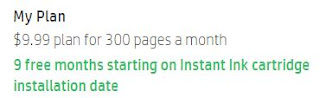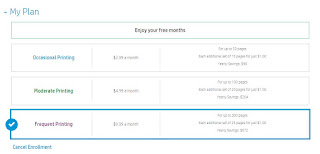This is the time of year where I end up spending all of my money. Which is sad because teachers in my old district (I'm switching districts this summer) get paid 10 times a year. So the last time I got paid was June. JUNE!
Now I'm trying to get my classroom things all ready. I also recently started putting resources on Teachers Pay Teachers, which I want to print out. Cue my cranky printer.
Literally the angry red light has been flashing for 3 days. I apparently have a paper jam. Why not just clear it? Well, my friends, there's no paper in the printer! Yep, none. I even took it out of the load tray. I then Googled ways to fix 'phantom paper jams'. This is not my phrase, friends. It's Google's phrase. Apparently this happens often.
I found about 10 different ways to fix it, none of which I felt like doing. Plus, I had recently heard about the wonders and glories of Instant Ink via Instagram and I was pining for an Instant Ink printer. I absolutely could not afford a brand new printer, even on sale as they have been, so I scoured Facebook Classifieds, LetGo, and Craigslist until I found an HP Envy 5530 All-in-One. I double checked the list of compatible printers and found the 5530 on there. Snagged it for $30.
Then I scoured the internet to find out the cheapest way to do Instant Ink. I found some tutorials that were vague, and some that were incorrect. So I did some trial and error and was able to get 300 pages a month FREE for 9 months.
Here's how:
- Go to Staples or Best Buy and purchase an Instant Ink card. You're getting the card to get 1 month free. if you sign up online, you don't get that month free. I got the $4.99 card, but I think you can get the $2.99 card and have it work out for you. Keep reading.
- Go to the HP Instant Ink enrollment page and click 'Sign Up Now'.
- Click the 'Enter Key' link where it says 'Have an enrollment card?'. Scratch the silver off the back of the card and enter that key. Viola, 1 month free.
- On the page where you can enter promo codes enter '6freeink' and hit apply. Then enter 'hSNFQ' to get another month free. There's 7 more months for you.
- When you get completely signed up and to your homepage go to the link that says 'Change plan' on the right. Click up to the next plan (300 pages a month) and there you go. The largest plan for 9 months FREE and the pages rollover! I'm pretty sure you can also do this even if you only get the 2.99 card.
Many of the tutorials on the internet suggest stacking the codes '2school' or '3freeink' to get more months, however, the HP site, will not let you stack all of these codes together and '6freeink' is the best code, so that's the one that applies.