Recently I posted in a Facebook group about how I had made a name decal for my Happy Planner Teacher Planner without owning a Cricut or Silhouette machine. That was about 6 weeks ago. Since then, I started a teacher Insta and also shared my decal on there. What can I say? I was proud of my ingenuity.
In the weeks since, many (more that expected) people asked me to post a tutorial about how I made the decal.
Now let me tell you in the interest of disclosure, I am now the proud owner of a second hand Silhouette Portrait (thank you Facebook Marketplace) and the 'by hand' method is WAY more involved and time consuming than using a machine. But you're smart people, you already knew that. The question remains, what was my method?
- 12x12 sticky vinyl sheet ($1.99)
- Fiskar's Fingertip Swivel Craft Knife ($6.54 with a coupon) (this is the key to the whole project!)
I also had some things on hand already that you'll need.
- Printer, paper, ink, etc...
- A font that you like (I chose Luna)
- Self Healing Cutting Mat ( like any of these.) A thick piece of cardboard would also probably work.
- Dark Colored Sharpie or similar
The first thing I did was I printed my name in the font I chose and the size I was going to want. I played with the size for a little bit and printed multiple copies until I was happy with it.
The next thing I tried DID NOT WORK. So don't do it. Just... don't waste your time. What I did was put my paper on my cutting mat and attempt to cut each letter with my Fingertip Craft Knife. This didn't work because the paper was getting really jagged and I didn't want to transfer that to my cuts in the vinyl. Also, this part was taking 8 years, and I was really not looking forward to doing it AGAIN with the vinyl. Plus it occurred to me that the individual letter would be super finicky to hold down to either trace or cut around.
The solution I came up with was kind of genius if I do say so. Remember that sharpie? Lay your paper with your name printed on it UPSIDE DOWN on the vinyl. Upside down is important because if you put it right side up, your letters will be backwards once you get them cut out.
Once you have it positioned where you want, use your trusty sharpie to trace the outline of the letters as cleanly and as dark as you can. The purpose is to make a sort of 'stencil' on the back of your vinyl.
When you finish tracing all of your letters and have a clear line (sorry, it didn't occur to me to take a picture of this until after I had cut... whoops) you use your handy little fingertip craft knife to cut cleanly on all of your lines.
You'll end up with individual stickers for each letter that you can then place on your planner.
Clearly this method isn't quite as clean and neat as using a Cricut or Silhouette, but it is definitely a good option. I'm really proud of how the decal came out and haven't change it yet even though I do now have one of those machines.
How about you? Do you have any creative ways to add a custom touch to your things while still being thrifty?
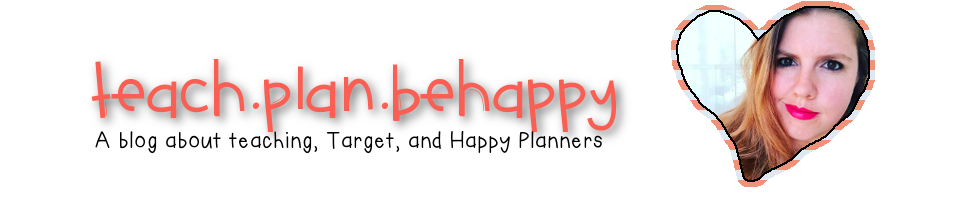








No comments:
Post a Comment